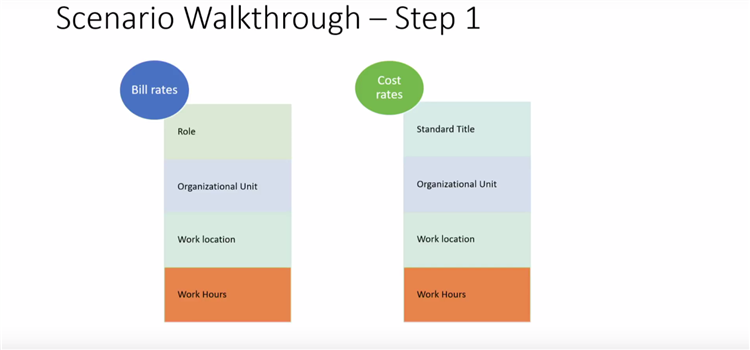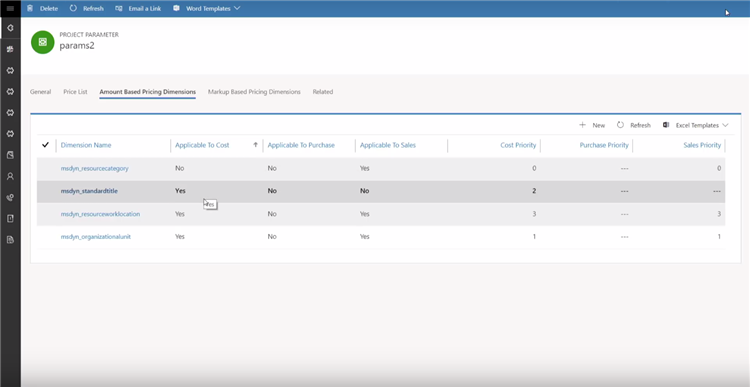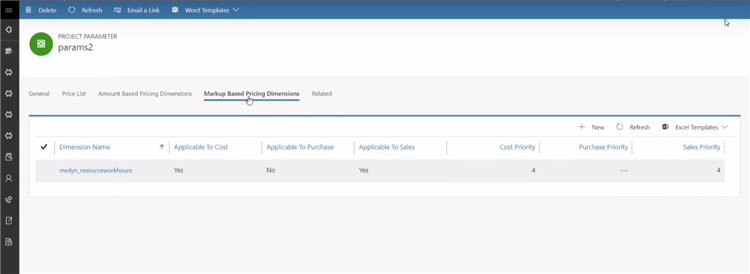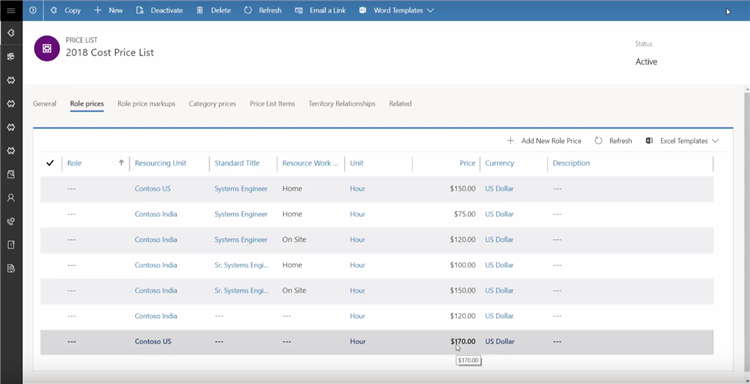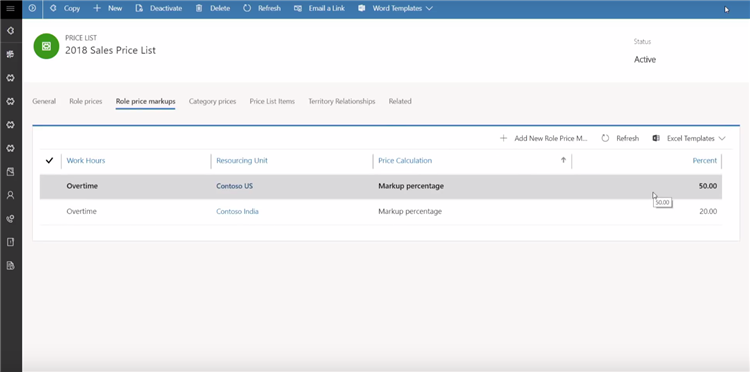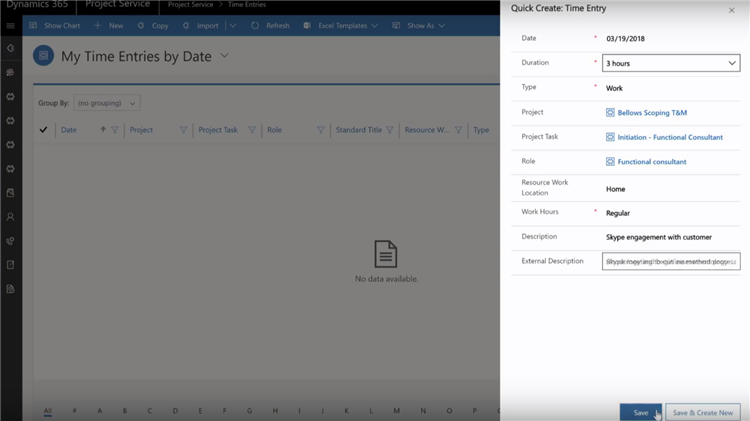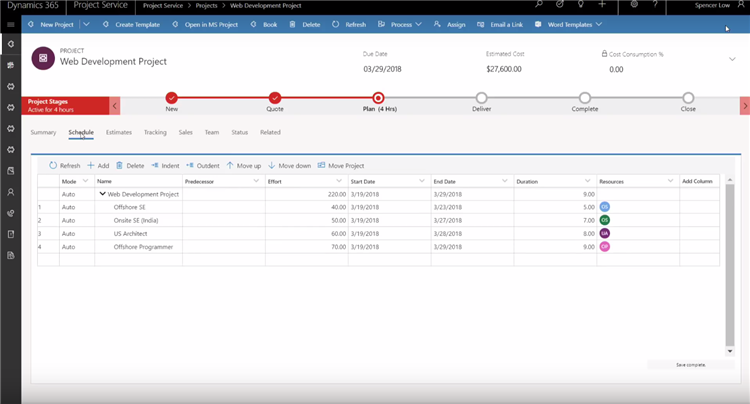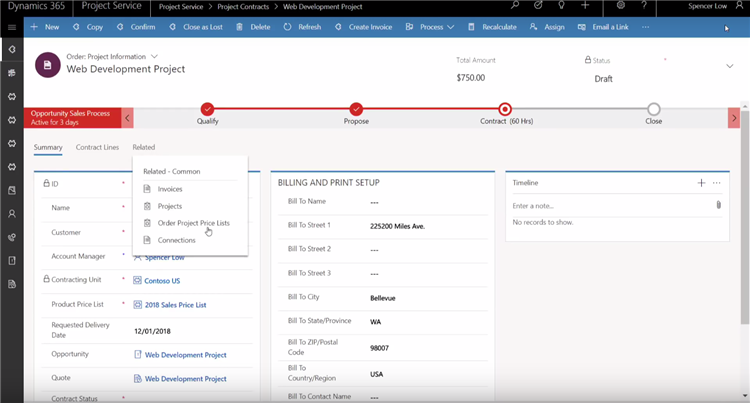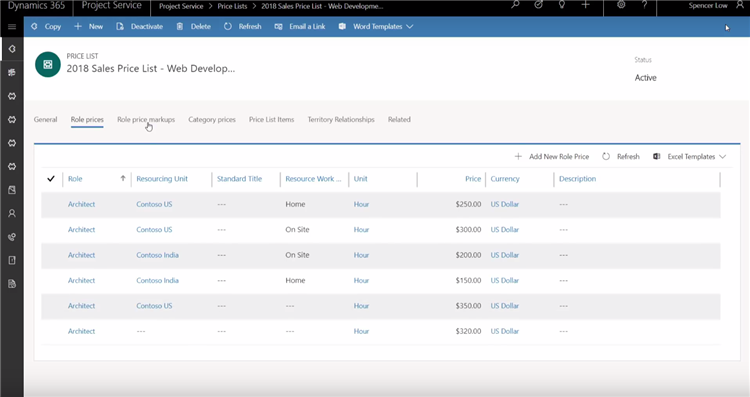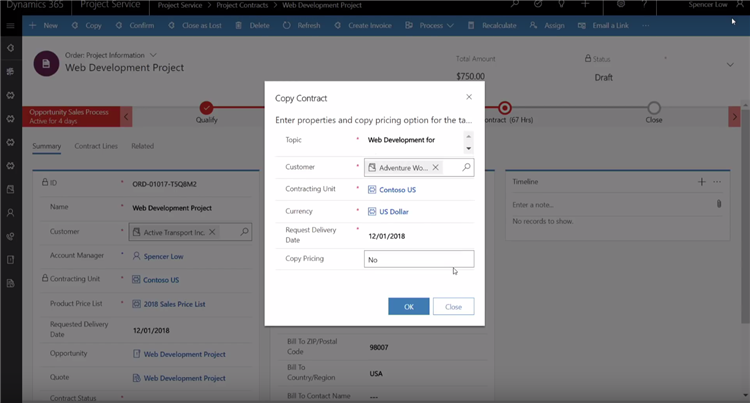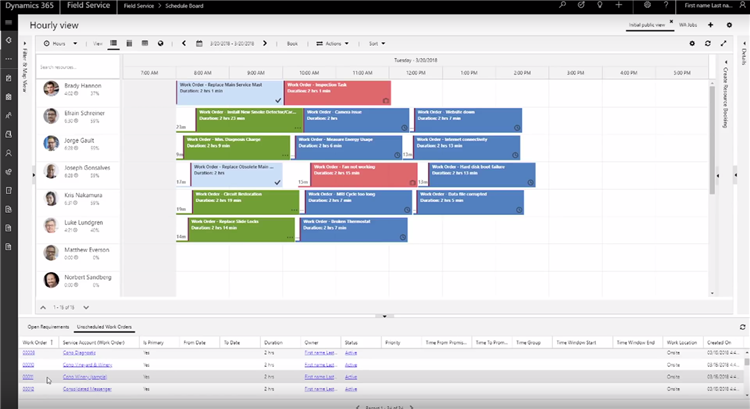Microsoft released a video of the Business Applications Spring 2018 Release a while back. The final 24 or so minutes of this 1 h and 6 min long video include a very nice part about version 3 of Dynamics 365 Project Service Automation by Elliott Ichimura and Rupa Mantravadi as they go over the new features of V3 through a demo. Quick eyes catch the new features and improvements but if you’re fairly new to PSA, some nuances might escape you. Let’s summarize the video in 10 points. You can find this official video, released by Microsoft, at the bottom of this post.
1. UCI only
The reality is that both PSA and Field Service will indeed be apps leveraring the Unified Client Interface. Bye bye to the traditional web client!
The UCI is really fast and smooth on the video. Especially the Schedule load times are impressive!
3. Pricing dimensions
Pricing dimensions can added by customizing Dynamics 365 Customer Engagement to affect sales and cost prices based on desired variables.
Amount Based Pricing Dimensions
Markup Based Pricing Dimensions
Cost Price List including pricing dimensions
Sales Price List including Role price markups
4. Time and Expense entry experience
The “calendar view” is deprecated. Time and Expense entries are now done using regular customizable forms. If you have used the Project Resource Hub in 9.0 then you are familiar with the experience. See the custom Resource Work Location and Work Hours fields that leverage multidimensional pricing?
5. Bye Bye WBS, welcome Schedule
The old hard coded Work Breakdown Structure is no more. We now have a Schedule.
6. No more Chargeability View
The hard coded Chargeability View used to set Project Contract specific pricing (yes, Project Contract, not Project) is also out. Instead changes made to a Project Contract’s pricing are made directly to the Order Project Price List.
7. Copy Quotes and Project Contracts
Copying Quotes and Project Contracts is now possible. This will speed up setting these records if they should be based on existing ones.
8. Add Resources on Tasks without booking them (Spring ’18 release notes)
Project managers can assign named or generic resources to project tasks without a prior booking. This will give more flexibility to resourcing. So long Generate Project Team button.
9. Universal Resource Scheduling on the Unified Client Interface
URS has also landed on the UCI. This will allow organizations to leverage its power using the Unified Client Interface.
10. The other stuff
This isn’t everything. Sign up for the Private Preview to gain access to V3 and to test out what’s coming!
The video
Disclaimer:
This blog post reflects my personal findings which are based solely on the video and Spring ’18 Release Notes released by Microsoft.