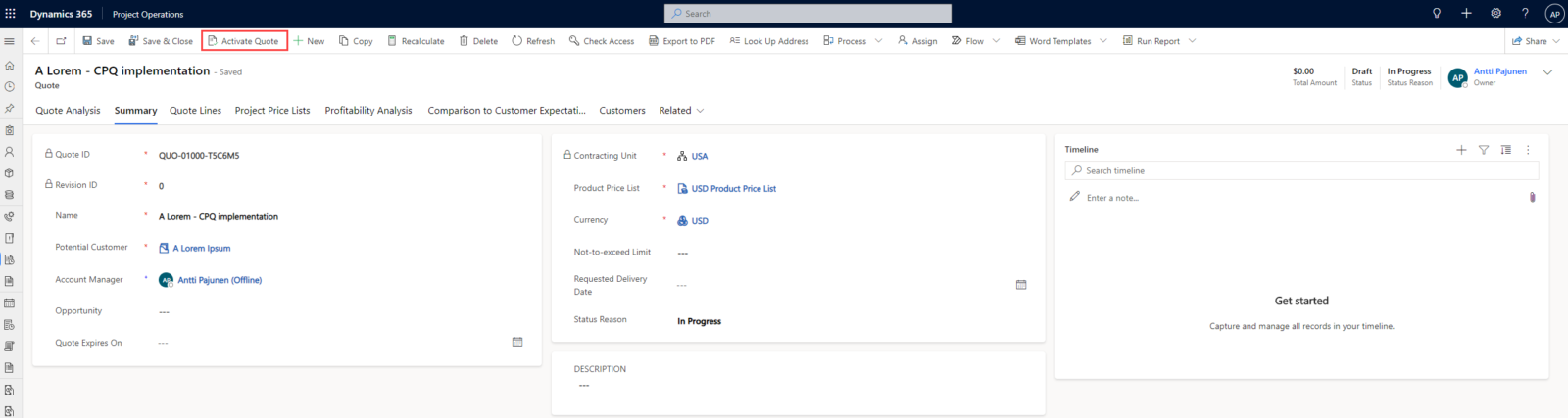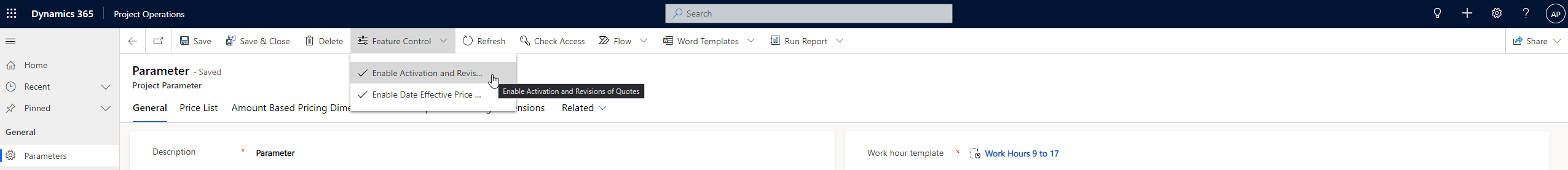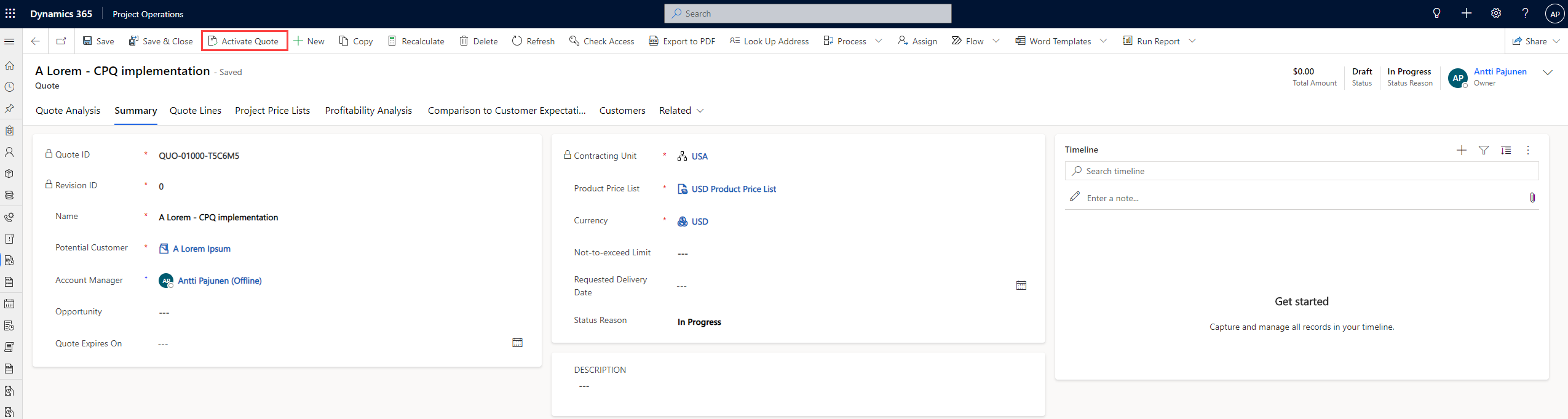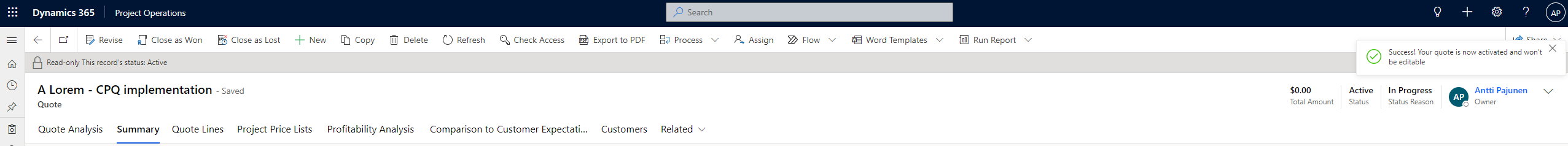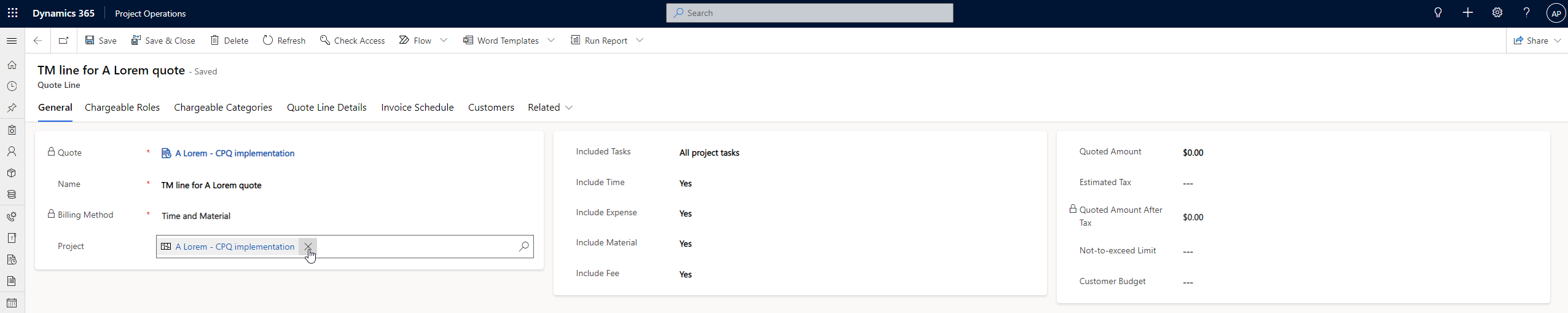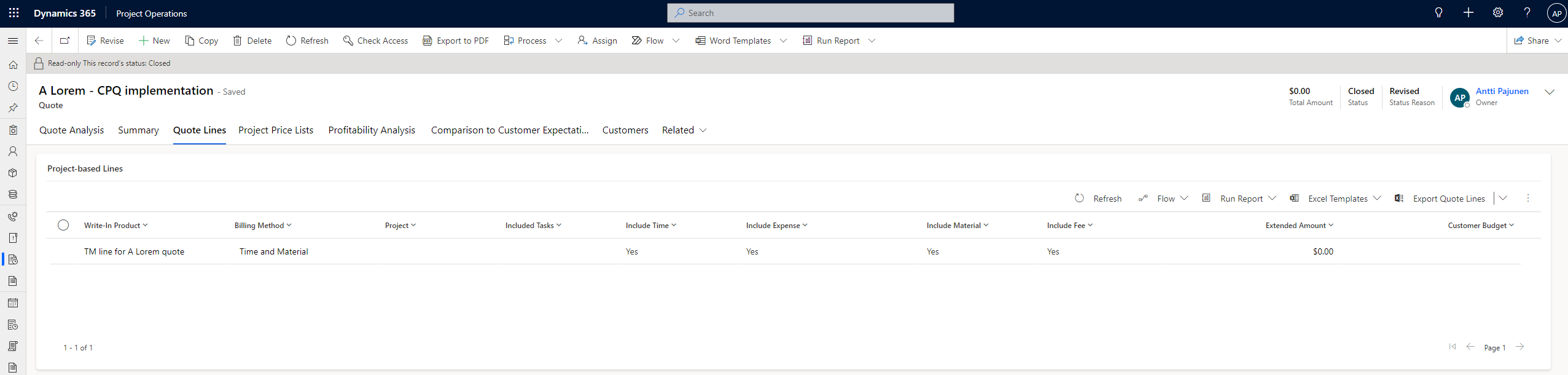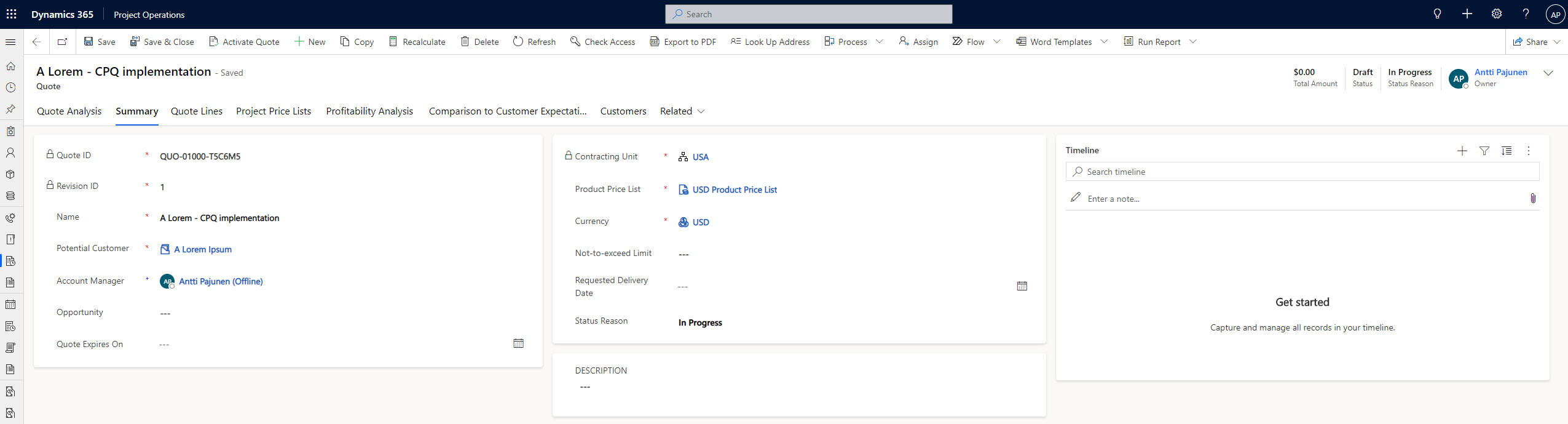Tested on Project Operations on Dataverse version 4.46.0.60
The long-awaited feature for revising quotes in Dynamics 365 Project Operations was released in the September 2022 update. The feature enables revision capabilities for easier tracking of quote versions. Let’s go through the feature and see how it works in action.
Revising quotes
First, the quote revision feature has to be turned on from the feature control under Parameters. Once it’s turned on, it can’t be turned off, so make sure you try this in your test environment first.
Now that the feature is on, we can create a new quote. Just as Learn (this is what Docs are now called) states, a new quote has a status of draft, and it needs to be activated before it can be closed as won or lost. A quote can only be edited when it has a status of draft.
When a quote is activated, we get a notification in UCI stating that the quote has been activated and can’t be edited. Its status becomes active, and the row becomes read-only. As seen in image 3 below, the Revise, Close as won, and Close as Lost buttons now become visible in the command bar.
While closing a quote is familiar to us from ProjOps (winning creates an order/project contract and losing doesn’t), let’s look at the revise option. Clicking on revise gives me an error on my very first quote revision attempt! Why is that? The reason is actually pretty obvious: I’ve added a quote line to the original quote, and I’ve also associated it with a project. The quote revision feature creates a copy of the existing quote with all its related quote lines. Because a single project can’t be associated with several quotes with the same transaction class flag values, an error is given.
So what now? The row is read-only, and the quote can’t be revised. Luckily the solution is simple: Open the quote line in question and remove the project from the project lookup. Something happens when this is done, though! The status of the quote becomes closed with a status reason of revised, as seen in image 5.* If the original quote doesn’t have a project associated with a quote line, revising the quote would land a user on a new draft quote in the UCI, and the original quote would get a status of closed.
*This issue was confirmed as a bug and will be fixed in an upcoming release.
Despite the quote being closed, the revise button in the command bar can now be used without an error being produced. When it’s clicked, the quote is revised, and the revision ID column’s value changes from 0 to 1. The status of the quote also changes to draft. When looking at the quote table and the All Project Service Quotes view, the original quote can be seen with a status of closed. As it should, the quote revision feature makes a new copy of a quote and leaves the original version in Dataverse as closed.